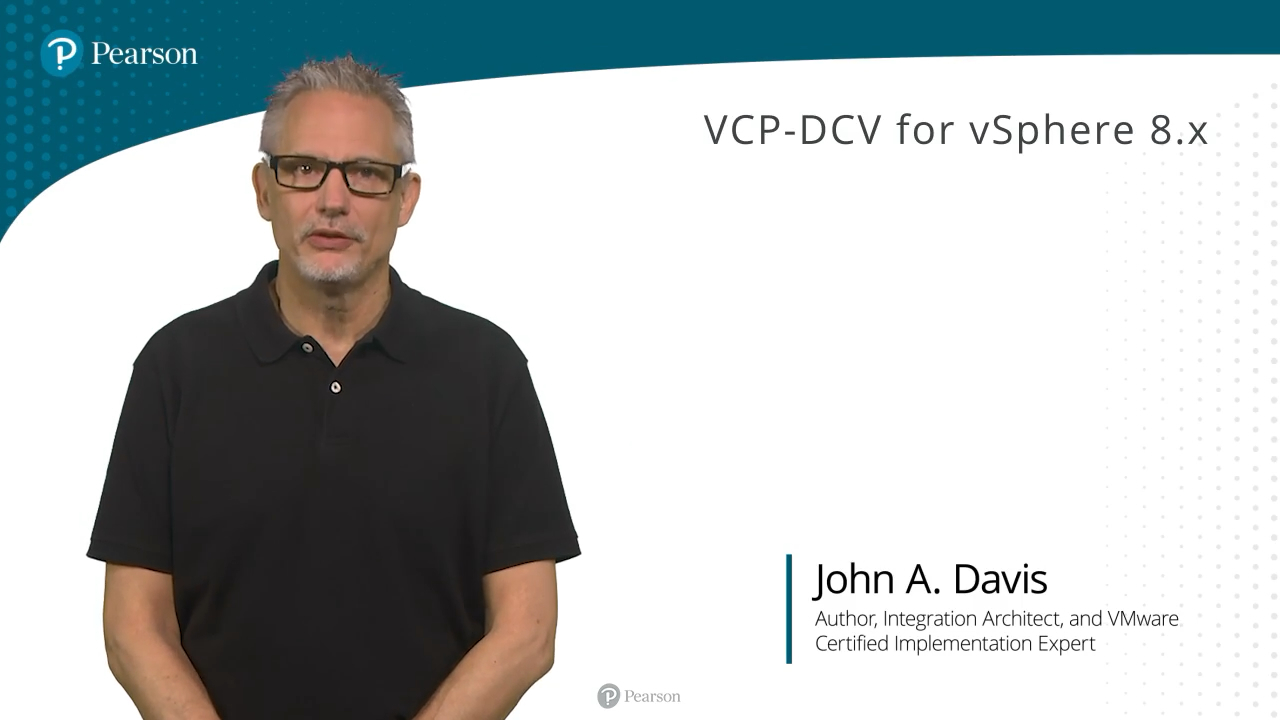VCP-DCV for vSphere 8.x (Video Course), 2nd Edition
- By John A. Davis
- Published Jun 7, 2024 by Pearson IT Certification.
Online Video
- Your Price: $239.99
- List Price: $299.99
- About this video
Video accessible from your Account page after purchase.
Register your product to gain access to bonus material or receive a coupon.
Description
- Copyright 2024
- Edition: 2nd
- Online Video
- ISBN-10: 0-13-534404-2
- ISBN-13: 978-0-13-534404-0
Almost 7 Hours of Video Instruction
Prepare for VMware Professional vSphere 8.x exam success with nearly seven hours of expertly crafted video training.
Earning the VCP-DCV certification demonstrates that you can implement, configure, manage, and support virtual infrastructure and clouds built on VMware vSphere 8 and that you understand the components, features, and use cases for vSphere 8. To earn the VCP-DCV certification, you must pass the Professional vSphere 8 exam. This video course is designed to help you achieve exam success. It provides details on the exam objectives as stated in the exam blueprint, as well as technical details, explanations, and real-world examples, and serves as a comprehensive resource for IT professionals seeking to validate their expertise in vSphere 8.x administration.
VMware training expert John A. Davis provides detailed insights into vSphere architecture, installation, and integration, covering topics such as ESXi and vCenter Server deployment, single sign-on configuration, and initial vSphere setup. Youll learn about storage infrastructure, from traditional to software-defined storage solutions, along with networking configurations, security protocols, and performance monitoring techniques. The course covers advanced topics such as cluster configuration, resource management, and virtual machine lifecycle management so you can effectively manage and optimize vSphere environments.
Skill Level:
- Intermediate/Advanced
Learn How To:
- Prepare for the VCP-DCV qualifying exam.
- Master vSphere environment implementation, configuration, and management.
- Deploy ESXi and vCenter Server efficiently, ensuring a robust virtualization infrastructure.
- Configure Single Sign-On (SSO) for streamlined authentication across vSphere components.
- Optimize storage infrastructure by leveraging traditional and software-defined storage solutions.
- Implement networking policies and manage network infrastructure effectively.
- Strengthen vSphere security through certificate management, authentication mechanisms, and permissions settings.
- Configure and manage virtual machines, including cloning, migrations, and template usage.
- Implement advanced virtual machine management techniques such as vMotion and Storage vMotion.
- Monitor and optimize resource usage, ensuring efficient cluster configuration and resource.
Who Should Take This Course:
This course is ideal for individuals preparing for the VCP-DCV 8.x exam. It is recommended that you have 6-12 months of practical experience in implementing, managing, and supporting vSphere environments. It is tailored for IT professionals, including system administrators, infrastructure administrators, and virtualization engineers, who have a solid understanding of storage, networking, hardware, security, business continuity, and disaster recovery concepts.
Course Requirements:
6-12 months of hands-on experience implementing, managing, and supporting a vSphere environment, including knowledge of storage, networking, hardware, security, business continuity, and disaster recovery concepts.
About Pearson Video Training:
Pearson publishes expert-led video tutorials covering a wide selection of technology topics designed to teach you the skills you need to succeed. These professional and personal technology videos feature world-leading author instructors published by your trusted technology brands: Addison-Wesley, Cisco Press, Pearson IT Certification, Prentice Hall, Sams, and Que Topics include: IT Certification, Network Security, Cisco Technology, Programming, Web Development, Mobile Development, and more. Learn more about Pearson Video training at http://www.informit.com/video.
Video Lessons are available for download for offline viewing within the streaming format. Look for the green arrow in each lesson.
Sample Content
Table of Contents
Course Introduction
Lesson 1: Exam Details and General Recommendations
Certification Purpose and Requirements
Exam Purpose and Logistics
Exam Objectives Details Part 1
Exam Objectives Details Part 2
Exam Preparation Resources
Exam Preparation Recommendations
Lesson 2: vSphere Overview, Installation, and Integration
vSphere Editions, Components, and Topology
vSphere Requirements
vSphere in SDDC and Hybrid Clouds
Install ESXi
Install vCenter Server
Single Sign-On Configuration
Initial vSphere Configuration
Lesson 3: Storage Infrastructure, Configuration, and Management
Traditional Storage and Software Defined Storage
Datastore Types
Storage Multipathing
VMFS and NFS Datastore Configuration and Management
vSphere Storage Integration and Storage Policies
vSAN Characteristics, Features, Limitations
vSAN Requirements, Fault Domains, Considerations
vSAN Installation, Configuration, and Management
vVOLs
Storage DRS and SIOC
Lesson 4: Network Infrastructure, Configuration, and Management
Network Terminology
vSphere Standard Switches
vSphere Distributed Switches
VMkernel Virtual Adapters and TCP/IP Stacks
Networking Policies
NIOC, DirectPath, SR-IOV
Manage Hosts with Distributed Switches
Lesson 5: vSphere Security
vSphere Certificates
vSphere Authentication and Single Sign-On (SSO)
vSphere Permissions
ESXi Security - Part 1
ESXi Security - Part 2
vCenter Server Security and vSphere Network Security
Virtual Machine Security
Encryption
Lesson 6: Cluster Configuration, Resource Management, and Optimization
vSphere Clusters and Services Overview
vSphere DRS
vSphere DRS Rules and Resource Pools
vSphere HA
vSphere HA Response, Admission Control, and Options
Other vSphere Availability Features
vSphere Tanzu
Resource and Performance Monitoring
vSphere Alarms
vSphere Logging
Lesson 7: Managing vSphere Services and Virtual Machines
Virtual Machine Configuration and Use
Virtual Machine File Structure and Snapshots
Virtual Machine Upgrades
Virtual Machine Migrations
vMotion and Storage vMotion
Virtual Machine Cloning and Templates
Content Library
Advanced Virtual Machine Management
vSphere Upgrades and Lifecycle Management
vCenter Server Monitoring and Management
Summary