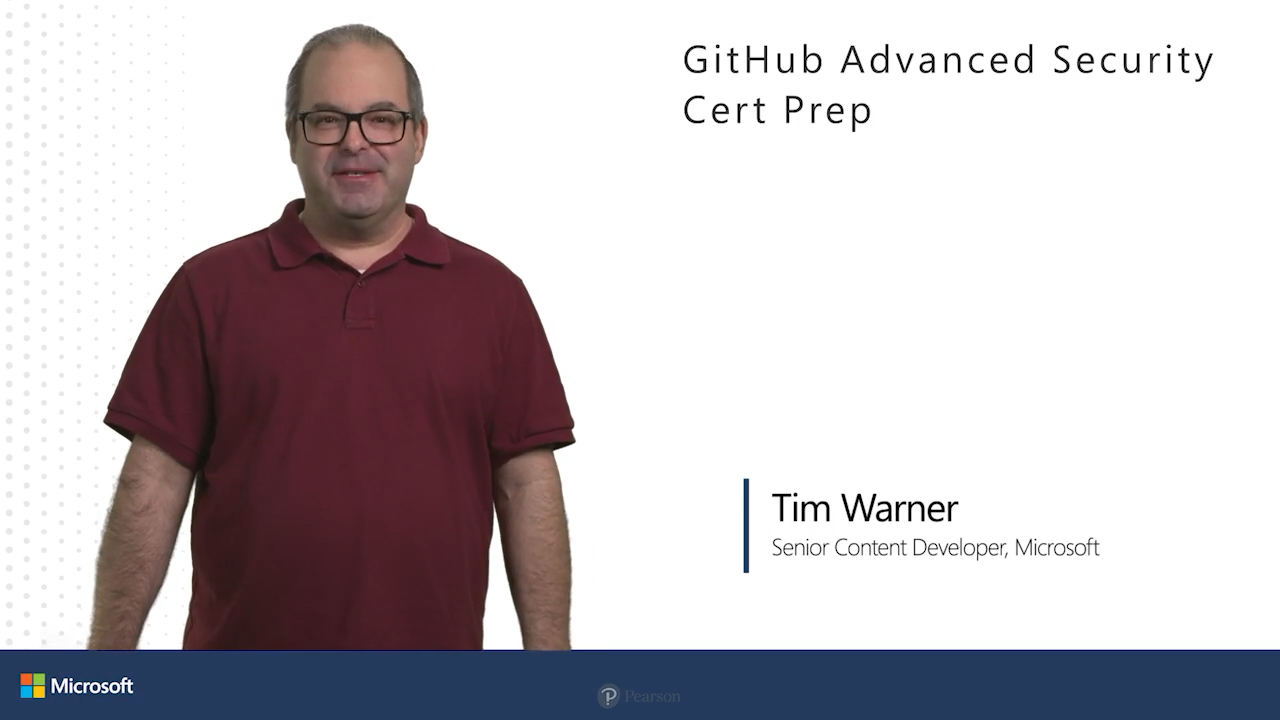GitHub Advanced Security Cert Prep (Video)
- By Tim Warner
- Published Apr 8, 2024 by Microsoft Press.
Online Video
- Your Price: $199.99
- List Price: $249.99
- About this video
Video accessible from your Account page after purchase.
Register your product to gain access to bonus material or receive a coupon.
Description
- Copyright 2024
- Edition: 1st
- Online Video
- ISBN-10: 0-13-532653-2
- ISBN-13: 978-0-13-532653-4
Master GitHub Advanced Security and learn all you need to know to ace the new certification.
GitHub Actions is a game-changing automation platform that revolutionizes DevOps and CI/CD pipelines by allowing seamless automation of code builds, tests, and deployments right within your GitHub repository. With its event-driven architecture, you can trigger workflows on almost any GitHub event, streamlining the development process and fostering a culture of collaboration. Its versatility extends from a marketplace of pre-built actions to the ability to write custom actions, making it an indispensable tool for modern DevOps teams. As organizations shift towards microservices and cloud-native architectures, GitHub Actions emerges as a pivotal technology for automating, customizing, and scaling workflows, thereby accelerating development cycles and achieving operational excellence.
In a world where cyber threats are escalating, mastering the advanced security features of GitHuba platform integral to modern development workflowsis non-negotiable. This course covers everything from secret scanning and dependency management to CodeQL and GitHub Enterprise configurations, ensuring you're well-prepared to pass the GHAS certification exam and implement top-notch security measures in your projects. No fluff, just the skills you need for real-world impact.
Skill Level:
- Intermediate to Advanced
Learn How To:
- Understand GitHub security features and functionality
- Configure and use secret scanning
- Configure and use dependency management
- Configure and use code scanning
- Use code scanning with CodeQL
- GitHub Advanced Security best practices, results, and how to take corrective measures
- Configure GitHub Advanced Security tools in GitHub Enterprise
Course requirement:
- Prerequisites: Likely familiar with basic GitHub features like repositories, pull requests, and issues. Additionally, they've probably had some exposure to security best practices.
Who Should Take This Course:
Depending on the organization, the target audience could also include:
- DevOps engineers
- Security teams
About Pearson Video Training:
Pearson publishes expert-led video tutorials covering a wide selection of technology topics designed to teach you the skills you need to succeed. These professional and personal technology videos feature world-leading author instructors published by your trusted technology brands: Addison-Wesley, Cisco Press, Pearson IT Certification, Prentice Hall, Sams, and Que. Topics include: IT Certification, Network Security, Cisco Technology, Programming, Web Development, Mobile Development, and more. Learn more about Pearson Video training at http://www.informit.com/video.
Video Lessons are available for download for offline viewing within the streaming format. Look for the green arrow in each lesson.
Sample Content
Table of Contents
Introduction
Lesson 1: Unveil GHAS Security Features
1.1 Differentiate security features with open-source projects and the features available when GHAS pairs with GHEC or GHES
1.2 Describe the features and benefits of Security Overview
1.3 Describe the differences between secret scanning and code scanning
1.4 Describe how secret scanning, code scanning, and Dependabot create a more secure software development life cycle
1.5 Contrast a security scenario with isolated security review and an advanced scenario
Lesson 2: Harness GHAS Features
2.1 Describe how vulnerable dependencies are identified
2.2 Explain how to act on alerts from GHAS
2.3 Explain the implications of ignoring an alert
2.4 Explain the role of a developer when they discover a security alert
2.5 Describe the differences in access management to view alerts for different security features
2.6 Describe a security policy in a GitHub repository
2.7 Identify where to use Dependabot alerts in the software development lifecycle
Lesson 3: Implement Secret Scanning
3.1 Describe secret scanning
3.2 Choose when secret scanning occurs
3.3 Contrast secret scanning availability for public and private repositories
3.4 Enable secret scanning for private repositories
3.5 Enable secret scanning for an organization
3.6 Explain how to pick an appropriate response to a secret scanning alert
3.7 Determine if an alert is generated for a given secret, pattern, or service provider
3.8 Determine if a given user role will see secret scanning alerts
Lesson 4: Tailor Secret Scanning
4.1 Configure the recipients of a secret scanning alert
4.2 Describe how to exclude certain files from being scanned for secrets
4.3 Explain how to enable custom secret scanning for a repository
4.4 Explain how to enable custom secret scanning for an organization
Lesson 5: Explore Dependency Vulnerability Tools
5.1 Define a vulnerability
5.2 Describe Dependabot alerts
5.3 Describe Dependabot security updates
5.4 Define the dependency graph
5.5 Describe how the dependency graph is generated
5.6 Describe how alerts are generated for vulnerable dependencies
Lesson 6: Set Up Vulnerability Management Tools
6.1 Identify the default settings for Dependabot alerts in public and private repositories
6.2 Identify the permissions and roles required to enable Dependabot alerts
6.3 Identify the permissions and roles required to view Dependabot alerts
6.4 Enable Dependabot alerts for private repositories
6.5 Enable Dependabot alerts for organizations
6.6 Create a valid Dependabot configuration file
6.7 Configure notifications for vulnerable dependencies
Lesson 7: Resolve Vulnerable Dependencies
7.1 Identify a vulnerable dependency from a Dependabot alert
7.2 Identify vulnerable dependencies from a pull request
7.3 Enable Dependabot security updates
7.4 Remedy a vulnerability from a Dependabot alert in the Security tab
7.5 Remedy a vulnerability from a Dependabot alert in the context of a pull request
7.6 Act on any Dependabot alerts by testing and merging pull requests
Lesson 8: Initiate Code Scanning
8.1 Describe code scanning
8.2 List the steps for enabling code scanning in a repository using GitHub Actions
8.3 Enable code scanning for use with a CodeQL analysis workflow
8.4 Describe how code scanning relates to GitHub Actions consumption
Lesson 9: Integrate Third-Party Code Scanning
9.1 Enable code scanning for use with a third-party analysis
9.2 Contrast the steps for using CodeQL versus third-party analysis when enabling code scanning
9.3 Contrast how to implement CodeQL analysis in a GitHub Actions workflow versus a third-party CI tool
Lesson 10: Configure Code Scanning
10.1 Describe how code scanning fits in the software development life cycle
10.2 Contrast the frequency of code scanning workflows
10.3 Choose a triggering event for a given development pattern
10.4 Edit the default template for Actions workflow to fit an active, open source, production repository
Lesson 11: Discover CodeQL Scanning Capabilities
11.1 Describe CodeQL
11.2 Define a QL pack, code query, code suite
11.3 Describe the default CodeQL query suites
11.4 Describe how CodeQL analyzes code and produces results
Lesson 12: Apply CodeQL Scanning
12.1 Introduce a CodeQL analysis workflow to a repository
12.2 List the locations in which CodeQL queries can be specified for use with code scanning
12.3 Configure the language matrix in a CodeQL workflow
12.4 Reference a CodeQL query from a public repository within a code scanning workflow
12.5 Reference a CodeQL query from a private repository within a code scanning workflow
12.6 Reference a CodeQL query from a local directory within a code scanning workflow
12.7 Reference a configuration file within the same repository
12.8 Reference a configuration file in a remote public repository
12.9 Execute code scanning with the CodeQL CLI
12.10 Contrast the steps to execute code scanning in GitHub Actions vs the CodeQL CLI
Lesson 13: Triage CodeQL Analysis Results
13.1 Describe how to view code scanning results from CodeQL analysis
13.2 Troubleshoot a failing code scanning workflow using CodeQL
13.3 Follow the data flow through code using the show paths experience
13.4 Explain the reason for a code scanning alert given documentation linked from the alert
13.5 Determine if and why a code scanning alert needs to be dismissed
13.6 Describe potential shortfalls in CodeQL via model of compilation and language support
13.7 Optimize CodeQL analysis runtimes
Lesson 14: Incorporate External Scanning Tools
14.1 Explain how to upload 3rd party SARIF results via the SARIF endpoint
14.2 Explain the purpose of defining a SARIF category
Lesson 15: Implement GHAS Best Practices
15.1 Use a CVE and CWE to describe a GitHub Advanced Security alert and list potential remediation
15.2 Advanced Security alert and list potential remediation
15.3 Describe the decision-making process for closing and dismissing security alerts
15.4 Determine the roles and responsibilities of development and security teams on a software development workflow
15.5 Explain how to set a review cadence with security teams, when appropriate
15.6 Use security policies to instruct all contributors to better secure their repositories
15.7 Compare the code scanning alert against the repositorys security policy
15.8 Align repository branch protection configuration with written security policies
Lesson 16: Administer GitHub Advanced Security
16.1 Explain how GitHub Advanced Security features are enabled on GitHub Enterprise Server
16.2 Explain how GitHub Advanced Security features are enabled for an organization
16.3 Set security policies for a repository
16.4 Set security policies for an organization
16.5 Describe how permissions are interpreted throughout security workflow
16.6 Locate API endpoints for GHAS features, like secret scanning, code scanning, and dependabot
16.7 List stakeholders that need to be involved in the security workflows enabled by GHAS
16.8 Configure code scanning within a repository or organization using the default CodeQL workflow
16.9 Identify the custom build steps necessary in a CodeQL workflow
Summary