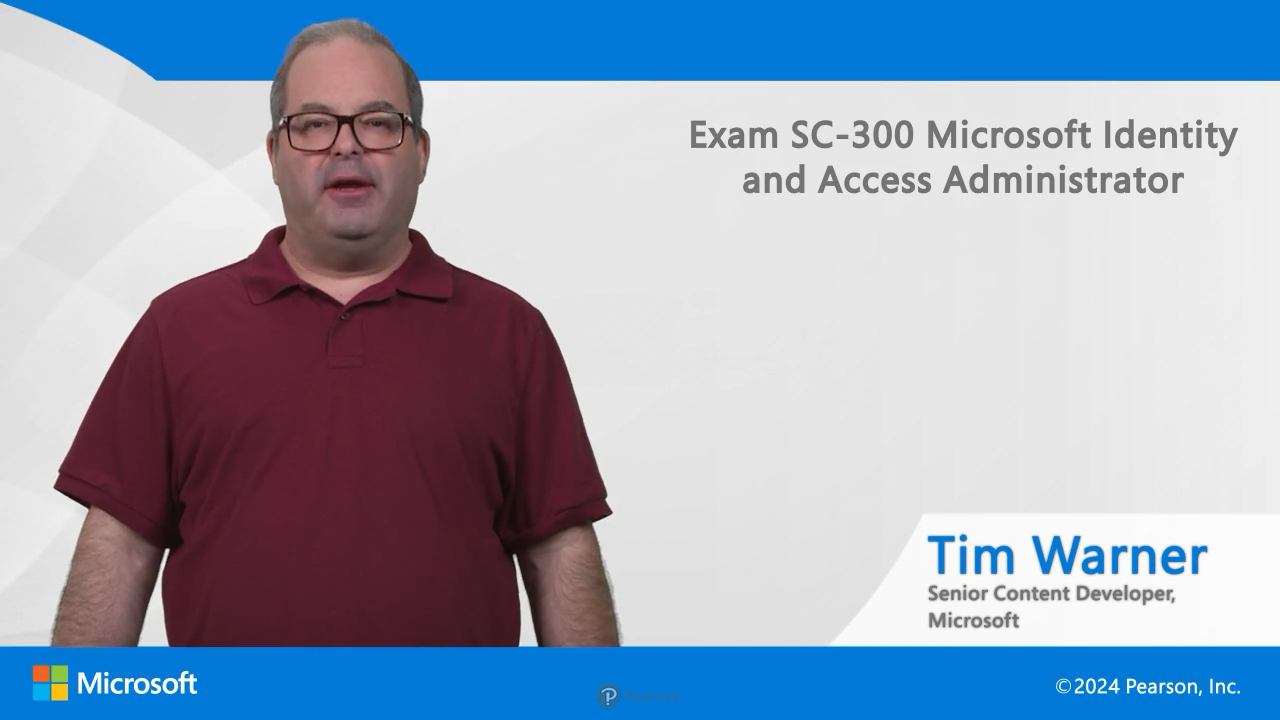Exam SC-300 Microsoft Identity and Access Administrator (Video)
- By Tim Warner
- Published Oct 18, 2023 by Microsoft Press.
Online Video
- Your Price: $199.99
- List Price: $249.99
- About this video
Video accessible from your Account page after purchase.
Register your product to gain access to bonus material or receive a coupon.
Description
- Copyright 2024
- Edition: 1st
- Online Video
- ISBN-10: 0-13-811157-X
- ISBN-13: 978-0-13-811157-1
8-9 Hrs
The SC-300 is an important Microsoft exam because it is one of the four prerequisite options to receive the newly formulated Associate Microsoft Certified: Cybersecurity Architect Expert certification.
Microsoft MVP and Microsoft Certified Azure Solutions Architect, Tim Warner walks you through what to expect on the SC-300 exam. This video covers every objective on Exam SC-300: Microsoft Identity and Access Administrator. Identity and access management are perhaps the most important aspects of cloud computing because every sign-on request into Microsoft Azure is authenticated, and every resource access attempt is subject to authorization.
This training course covers every Exam SC-300 objective in a friendly and logical way.
Skill Level:
- Intermediate
What You Will Learn:
After completing this video, you will be able to:
- Implement identities in Azure AD
- Implement authentication and access management
- Implement access management for applications
- Plan and implement identity governance in Azure AD
Who Should Take This Course:
- Data Warehouse Architect
- Principal Cloud Architect
- Senior Developer
- Lead Technical Architect
- Cloud Security Engineer
- Senior Risk Compliance Analyst
- Any IT professional looking to pass the SC-300 exam
Prerequisite:
Microsoft recommends that candidates have a solid foundational knowledge of Microsoft 365 workloads and Azure Active Directory.
About the Publisher
More about Microsoft Press:
Microsoft Press creates IT books and references for all skill levels across the range of Microsoft technologies.
https://www.microsoftpressstore.com/
About Pearson Video Training:
Pearson publishes expert-led video tutorials covering a wide selection of technology topics designed to teach you the skills you need to succeed. These professional and personal technology videos feature world-leading author instructors published by your trusted technology brands: Addison-Wesley, Cisco Press, Pearson IT Certification, Prentice Hall, Sams, and Que. Topics include IT Certification, Network Security, Cisco Technology, Programming, Web Development, Mobile Development, and more. Learn more about Pearson Video training athttp://www.informit.com/video.
Sample Content
Table of Contents
Introduction
Lesson 1: Configure and Manage an Azure AD Tenant
1.1 Configure and manage Azure AD roles
1.2 Configure delegation by using administrative units
1.3 Analyze Azure AD role permissions
1.4 Configure and manage custom domains
1.5 Configure tenant-wide settings
Lesson 2: Create, Configure, and Manage Azure AD Identities
2.1 Create, configure, and manage users
2.2 Create, configure, and manage groups
2.3 Configure and manage device join and registration, including writeback
2.4 Assign, modify, and report on licenses
Lesson 3: Implement and Manage External Identities
3.1 Manage external collaboration settings in Azure AD
3.2 Invite external users, individually or in bulk
3.3 Manage external user accounts in Azure AD
3.4 Configure identity providers, including SAML or WS-Fed
Lesson 4: Implement and Manage Hybrid Identity
4.1 Implement and manage Azure AD Connect
4.2 Implement and manage Azure AD Connect cloud sync
4.3 Implement and manage Password Hash Synchronization
4.4 Implement and manage Passthrough Authentication
4.5 Implement and manage Seamless Single Sign-On
4.6 Implement and manage federation, excluding manual AD FS deployments
4.7 Implement and manage Azure AD Connect Health
4.8 Troubleshoot synchronization errors
Lesson 5: Plan, Implement, and Manage Azure MFA and Self-Service Password Reset
5.1 Plan Azure MFA deployment, excluding MFA Server
5.2 Configure and deploy SSPR
5.3 Implement and manage Azure MFA settings
5.4 Manage MFA settings for users
5.5 Extend Azure AD MFA to third party and on-premises devices
5.6 Monitor Azure AD MFA activity
Lesson 6: Plan, Implement, and Manage Azure AD User Authentication (30 minutes)
6.1 Plan for authentication
6.2 Implement and manage authentication protocols
6.3 Implement and manage Windows Hello for Business
6.4 Implement and manage password protection and smart lockout
6.5 Implement certificate-based authentication in Azure AD
6.6 Configure Azure AD user authentication for Windows and Linux VMs on Azure
Lesson 7: Plan, Implement, and Manage Azure AD Conditional Access (30 minutes)
7.1 Plan Conditional Access policies
7.2 Implement Conditional Access policy assignments
7.3 Implement Conditional Access policy controls
7.4 Test and troubleshoot Conditional Access policies
7.5 Implement session management
7.6 Implement device-enforced restrictions
7.7 Implement continuous access evaluation
7.8 Create a Conditional Access policy from a template
Lesson 8: Manage Azure AD Identity Protection
8.1 Implement and manage a user risk policy
8.2 Implement and manage a sign-in risk policy
8.3 Implement and manage MFA registration policy
8.4 Monitor, investigate, and remediate risky users
8.5 Implement security for workload identities
Lesson 9: Implement Access Management for Azure Resources
9.1 Assign Azure roles
9.2 Configure custom Azure roles
9.3 Create and configure managed identities
9.4 Use managed identities to access Azure resources
9.5 Analyze Azure role permissions
9.6 Configure Azure Key Vault RBAC and policies
Lesson 10: Manage and Monitor Application Access by Using Microsoft Defender for Cloud Apps
10.1 Discover and manage apps by using Microsoft Defender for Cloud Apps
10.2 Configure connectors to apps
10.3 Implement application-enforced restrictions
10.4 Configure Conditional Access app control
10.5 Create access and session policies in Microsoft Defender for Cloud Apps
10.6 Implement and manage policies for OAuth apps
Lesson 11: Plan, Implement, and Monitor the Integration of Enterprise Applications
11.1 Configure and manage user and admin consent
11.2 Discover apps by using ADFS application activity reports
11.3 Design and implement access management for apps
11.4 Design and implement app management roles
11.5 Monitor and audit activity in enterprise applications
11.6 Design and implement integration for on-premises apps by using Azure AD application proxy
11.7 Design and implement integration for SaaS apps
11.8 Provision and manage users, groups, and roles on Enterprise applications
11.9 Create and manage application collections
Lesson 12: Plan and implement application registrations
12.1 Plan for application registrations
12.2 Implement application registrations
12.3 Configure application permissions
12.4 Implement application authorization
12.5 Plan and configure multi-tier application permissions
12.6 Manage and monitor applications by using App governance
Lesson 13: Plan and Implement Entitlement Management
13.1 Plan entitlements
13.2 Create and configure catalogs
13.3 Create and configure access packages
13.4 Manage access requests
13.5 Implement and manage terms of use
13.6 Manage the lifecycle of external users in Azure AD Identity Governance settings
13.7 Configure and manage connected organizations
13.8 Review per-user entitlements by using Azure AD Entitlement management
Lesson 14: Plan, Implement, and Manage Access Reviews
14.1 Plan for access reviews
14.2 Create and configure access reviews for groups and apps
14.3 Create and configure access review programs
14.4 Monitor access review activity
14.5 Respond to access review activity, including automated and manual responses
Lesson 15: Plan and Implement Privileged Access
15.1 Plan and manage Azure roles in Privileged Identity Management (PIM), including settings and
assignments
15.2 Plan and manage Azure resources in PIM, including settings and assignments
15.3 Plan and configure Privileged Access groups
15.4 Manage PIM requests and approval process
15.5 Analyze PIM audit history and reports
15.6 Create and manage break-glass accounts
Lesson 16: Monitor Azure AD
16.1 Design a strategy for monitoring Azure AD
16.2 Review and analyze sign-in, audit, and provisioning logs by using the Azure AD console
16.3 Configure diagnostic settings, including Log Analytics, storage accounts, and Event Hub
16.4 Monitor Azure AD by using Log Analytics, including KQL queries
16.5 Analyze Azure AD by using workbooks and reporting in the Azure AD console
16.6 Monitor and improve the security posture by using the Identity Secure Score
Summary