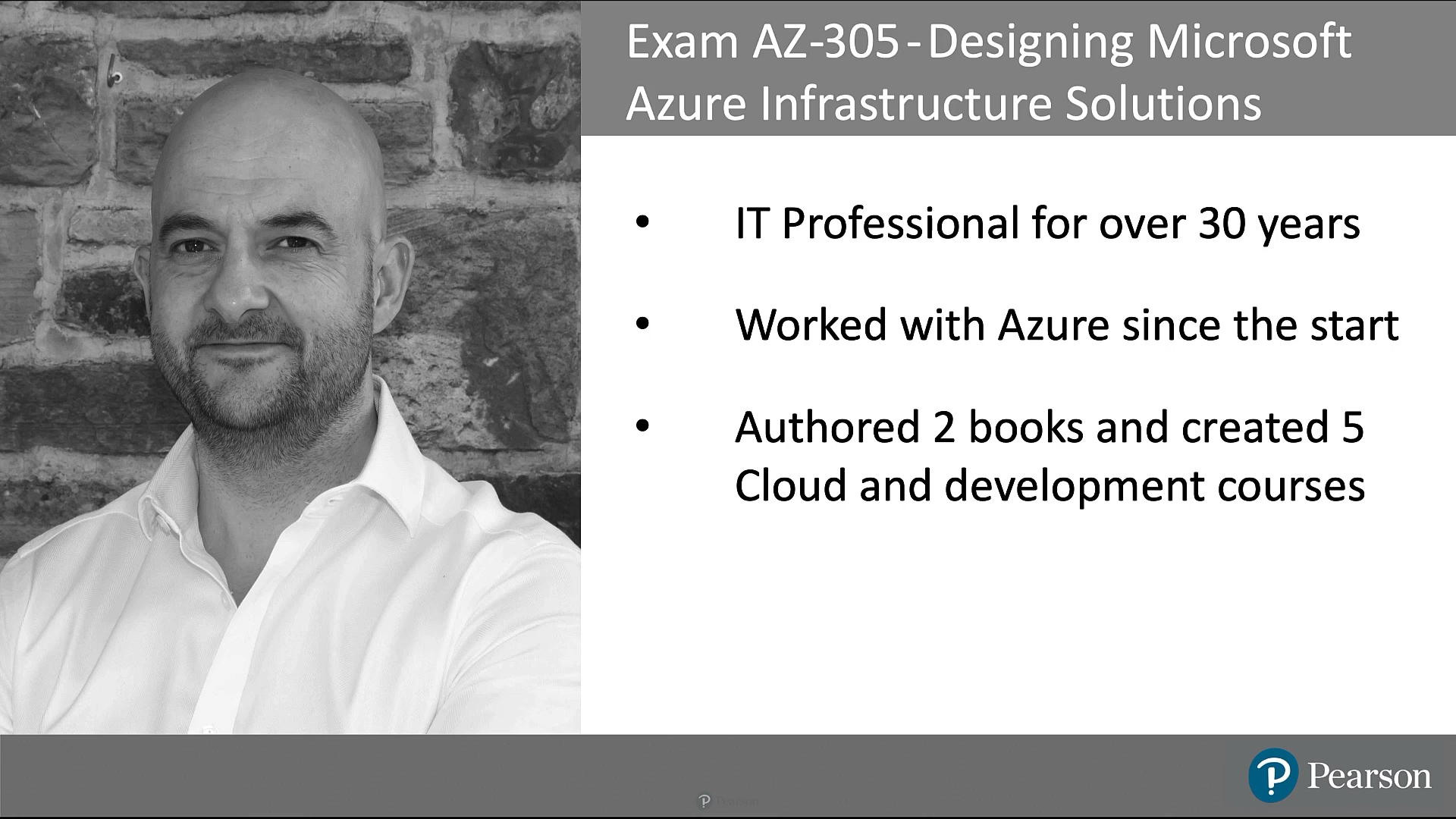Exam AZ-305 Designing Microsoft Azure Infrastructure Solutions (Video)
- By Brett Hargreaves
- Published Jan 13, 2023 by Microsoft Press.
Online Video
- Your Price: $199.99
- List Price: $249.99
- About this video
Video accessible from your Account page after purchase.
Register your product to gain access to bonus material or receive a coupon.
Description
- Copyright 2023
- Edition: 1st
- Online Video
- ISBN-10: 0-13-733895-3
- ISBN-13: 978-0-13-733895-5
8 + Hours of Video Instruction
Prepare for the AZ-305 Exam with walk through examples of the key topics required to achieve the Designing Microsoft Azure Infrastructure Solutions Exam.
This course is for subject matter experts, cloud architects, or experienced technicians who work with business to understand requirements, and design and build secure, reliable solutions in Microsoft Azure. Although aimed at those seeking to pass the AZ-305 exam, this course is also ideal for experienced professionals who need an in-depth understanding of the core Azure components and the security surrounding them.
Covering each of the core requirements you'll learn how to design and build solutions in Azure using the portal and PowerShell, and understand the different options available to create scalable, secure systems.
Learn How To:
- Design identity, governance, and monitoring solutions
- Design data storage solutions
- Design business continuity solutions
- Design infrastructure solutions
Who Should Take This Course?
- Azure Solution Architects who advise stakeholders and translate business requirements into secure, scalable, and reliable solutions.
- Junior Architects wanting to advance their skills in Cloud.
Course Requirements:
Experience of the Azure platform in general. A general understanding of development patterns would also be advantageous.
About the Publisher
Microsoft Press creates IT books and references for all skill levels across the range of Microsoft technologies: https://www.microsoftpressstore.com/
About Pearson Video Training
Pearson publishes expert-led video tutorials covering a wide selection of technology topics designed to teach you the skills you need to succeed. These professional and personal technology videos feature world-leading author instructors published by your trusted technology brands: Addison-Wesley, Cisco Press, Pearson IT Certification, Prentice Hall, Sams, and Que Topics include: IT Certification, Network Security, Cisco Technology, Programming, Web Development, Mobile Development, and more. Learn more about Pearson Video training at http://www.informit.com/video.
Sample Content
Table of Contents
Module 1: Design Identity, Governance, and Monitoring Solutions
Lesson 1: Logging and Monitoring
1.1 Monitoring Overview
1.2 Log Routing Options
1.3 Logging for Virtual Machines
1.4 Using Event Alerts
1.5 Using Log Analytics
1.6 Using Resource Graph
1.7 Architecture Example
Lesson 2: Authentication and Authorization
2.1 Authentication Options in Azure
2.2 Storing Keys in Keyvault
2.3 Using Managed Identities
2.4 Using Service Principles
2.5 Enabling Oauth on Web Apps
2.6 Understanding Role-based Access Controls
2.7 Implementing Management Groups
2.8 Using RBAC Roles
2.9 Using Custom RBAC Roles
2.10 Granting Access to External Clients
2.11 Architecture Example
Lesson 3: Governance
3.1 Introduction to Governance Options
3.2 Using Tags
3.3 Using Policies
3.4 Using Blueprints
3.5 Architecture Example
Lesson 4: Advanced Security Options
4.1 Introduction to MFA, Conditional Access, and Just-In-Time Access
4.2 Disabling Security Defaults
4.3 Setting Up Conditional Access
4.4 Setting Up an Access Review
4.5 Using Just-In-Time Access
Module 2: Design Data Storage Solutions
Lesson 5: Using Resilient Data Components
5.1 Introduction to Storage Options
5.2 Azure Storage Accounts
5.3 Using Lifecycle Management for Data
5.4 Understanding Azure SQL Options
5.5 Scaling Azure SQL
5.6 Understanding Cosmos DB
5.7 Working with Cosmos DB
5.8 Architecture Example
Lesson 6: Data Integration
6.1 Introduction to Data Analysis
6.2 Introduction to Azure Data Factory
6.3 Introduction to Azure Databricks
6.4 Introduction to Azure Synapse Analytics
6.5 Architecture Example
Module 3: Design Business Continuity Solutions
Lesson 7: Azure Backup and Site Recovery
7.1 Introduction to Disaster Recover Principles
7.2 Azure Backup for VMs
7.3 Azure Site Recovery
7.4 Azure SQL Backup Options
7.5 Architecture Example
Module 4: Design Infrastructure Solutions
Lesson 8: Understanding Compute Options
8.1 Introduction to Different Types of Compute in Azure
8.2 Using Basic VMs
8.3 Creating Shared Images
8.4 Setting Up a Load Balancer
8.5 Using Scale Sets
8.6 Using Azure Batch
8.7 Architecture Example
Lesson 9: Using Containers in Azure
9.1 Containerization Concepts
9.2 Creating a Basic Container
9.3 Using Web Apps for Containers
9.4 Understanding AKS Concepts
9.5 Using AKS
9.6 Deploying to AKS
Lesson 10: Understanding Application Architectures
10.1 Introduction to Azure Application Components
10.2 Setting Up a Modern API
10.3 Introduction to Queues and Events
10.4 Using Azure Event Grid
10.5 Using Azure Service Bus
10.6 Review of Compute Options
10.7 Architecture Example
Lesson 11: Migrating to the Cloud
11.1 Considerations for Migrating to Cloud
11.2 Looking at VM Migrations
11.3 Looking at Database Migrations
Lesson 12: Networking in Azure
12.1 Introduction to Networking
12.2 Network Security Options
12.3 Connecting Networks in Azure
12.4 Using Service Endpoints
12.5 Connectivity Walkthrough
12.6 Architecture Example