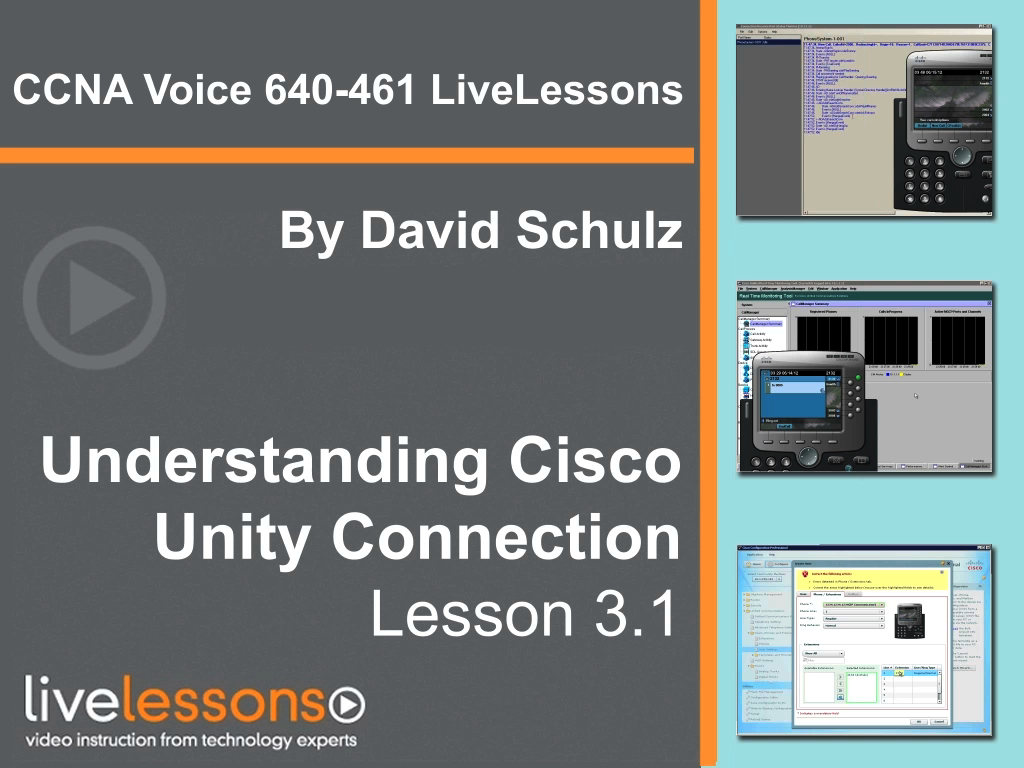CCNA Voice 640-461 LiveLessons (Video Training)
- By David Schulz
- Published Nov 30, 2012 by Pearson IT Certification. Part of the LiveLessons series.
Downloadable Video
- Sorry, this book is no longer in print.
- About this video
Accessible from your Account page after purchase. Requires the free QuickTime Player software.
Videos can be viewed on: Windows 8, Windows XP, Vista, 7, and all versions of Macintosh OS X including the iPad, and other platforms that support the industry standard h.264 video codec.
Register your product to gain access to bonus material or receive a coupon.
Description
- Copyright 2013
- Edition: 1st
- Downloadable Video
- ISBN-10: 0-7897-4983-1
- ISBN-13: 978-0-7897-4983-3
8+ Hours of Video Instruction
Cisco CCNA Voice 640-461 LiveLessons helps you develop the hands-on knowledge and skills you need to configure and troubleshoot Cisco voice networks and prepare for the CCNA Voice ICOMM 640-461 exam.
Expert trainer David Schulz provides you more than 8 hours of hands-on, step-by-step video training to help you develop the knowledge and skills needed to administer a voice network. Through this collection of 6 video training lessons, divided into 19 sub-lessons, you will gain insight into the hands-on configuration and troubleshooting skills needed to deploy and manage VoIP technologies such as IP PBX, IP telephony, handset, call control, and voicemail solutions. These hands-on video lessons cover such important topics as basic voice communications, Cisco Unified Communications Manager, Cisco Unity Connection, Cisco Unified Presence Server, Cisco Unified Communications Manager Express, Cisco Unity Express, and basic troubleshooting, reports, and administration. Whether you are looking for helpful and current hands-on labs to supplement your study for the CCNA Voice exam or are simply looking to gain a better understanding and proficiency with voice network configuration and troubleshooting tasks, CCNA Voice 640-461 LiveLessons will help you succeed on the CCNA Voice exam and in your daily job as a voice network professional.
Skill Level
Beginner
What You Will Learn
- Understand voice communication fundamentals
- Deploy and manage CUCM, Cisco Unity Connection, and Cisco Unified Presence Server
- Deploy and manage CUCM Express and Unity Express
- Utilize administrative tools for troubleshooting, reporting, and administration
Who Should Take This Course
The primary audience for this product includes administrators, technicians, and network engineers who are responsible for deploying Cisco Unified Communications solutions and focused on CCNA Voice certification. These videos will appeal to any engineer involved in Cisco Unified Communications, especially Cisco reseller and partner engineers who are seeking to increase their understanding beyond CCNA or involved directly with the integration of Cisco Unified Communications in their organization.
Course Requirements
This product focuses on theoretical and practical configuration tasks. Users should have a basic understanding of networking technology or currently hold a CCNA certification. These individuals need not have extensive hands-on experience, since the focus of this product is an introduction to the various Cisco Unified Communications products.
Table of Contents
Lesson 1.1: Traditional Networks Overview (10 minutes)
Lesson 1.2: Understanding VoIP Elements and Technology (20 minutes)
Lesson 1.3: Elements of Voice Traffic (22 minutes)
Lesson 2: Introducing Cisco Unified Communications Manager (103 minutes)
Lesson 2.1: Introducing Cisco Unified Communications Manager (20 minutes)
Lesson 2.2: Logging into Cisco Unified Communications Manager (36 minutes)
Lesson 2.3: Configuring Users in Cisco Unified Communications Manager (21 minutes)
Lesson 2.4: Configuring Phones in Cisco Unified Communications Manager (26 minutes)
Lesson 3: Understanding Cisco Unity Connection (109 minutes)
Lesson 3.1: Introducing Cisco Unity Connection (23 minutes)
Lesson 3.2: Logging into Cisco Unity Connection (30 minutes)
Lesson 3.3: Configuring Users and Voicemail (36 minutes)
Lesson 3.4: Understanding Call Handler Features (20 minutes)
Lesson 4: Understanding Cisco Unified Presence Server (80 minutes)
Lesson 4.1: Introducing Cisco Unified Presence Server (32 minutes)
Lesson 4.2: Using Cisco Unified Personal Communicator (CUPC) (48 minutes)
Lesson 5: Understanding Cisco Unified Communications Manager Express (CME) and Unity Express (87 minutes)
Lesson 5.1: Introducing Cisco Unified Communications Manager Express (CME) (19 minutes)
Lesson 5.2: Configuring Users and Phones in Communications Manager Express (CME) (26 minutes)
Lesson 5.3: Introducing Cisco Unity Express (CUE) (20 minutes) Lesson 5.4: Configuring Voice Mail in Cisco Unity Express (CUE) (22 minutes)
Lesson 6: Understanding Basic Troubleshooting, Reports, and Administration (68 minutes)
Lesson 6.1: Overview of Communications Manager Administrative Tools (51 minutes)
Lesson 6.2: Overview of Cisco Unity Connection Administrative Tools (18 minutes)
About LiveLessons Video Training
LiveLessons Video Training series publishes hundreds of hands-on, expert-led video tutorials covering a wide selection of technology topics designed to teach you the skills you need to succeed. This professional and personal technology video series features world-leading author instructors published by your trusted technology brands: Addison-Wesley, Cisco Press, IBM Press, Pearson IT Certification, Prentice Hall, Sams, and Que. Topics include: IT Certification, Programming, Web Development, Mobile Development, Home and Office Technologies, Business and Management, and more. View all LiveLessons on InformIT at: http://www.pearsonitcertification.com/livelessons
Sample Content
Table of Contents
Lesson 1: Understanding Basic Voice Communications Technology (52 minutes)
Lesson 1.1: Traditional Networks Overview (10 minutes)
Lesson 1.2: Understanding VoIP Elements and Technology (20 minutes)
Lesson 1.3: Elements of Voice Traffic (22 minutes)
Lesson 2: Introducing Cisco Unified Communications Manager (103 minutes)
Lesson 2.1: Introducing Cisco Unified Communications Manager (20 minutes)
Lesson 2.2: Logging into Cisco Unified Communications Manager (36 minutes)
Lesson 2.3: Configuring Users in Cisco Unified Communications Manager (21 minutes)
Lesson 2.4: Configuring Phones in Cisco Unified Communications Manager (26 minutes)
Lesson 3: Understanding Cisco Unity Connection (109 minutes)
Lesson 3.1: Introducing Cisco Unity Connection (23 minutes)
Lesson 3.2: Logging into Cisco Unity Connection (30 minutes)
Lesson 3.3: Configuring Users and Voicemail (36 minutes)
Lesson 3.4: Understanding Call Handler Features (20 minutes)
Lesson 4: Understanding Cisco Unified Presence Server (80 minutes)
Lesson 4.1: Introducing Cisco Unified Presence Server (32 minutes)
Lesson 4.2: Using Cisco Unified Personal Communicator (CUPC) (48 minutes)
Lesson 5: Understanding Cisco Unified Communications Manager Express (CME) and Unity Express (87 minutes)
Lesson 5.1: Introducing Cisco Unified Communications Manager Express (CME) (19 minutes)
Lesson 5.2: Configuring Users and Phones in Communications Manager Express (CME) (26 minutes)
Lesson 5.3: Introducing Cisco Unity Express (CUE) (20 minutes) Lesson 5.4: Configuring Voice Mail in Cisco Unity Express (CUE) (22 minutes)
Lesson 6: Understanding Basic Troubleshooting, Reports, and Administration (68 minutes)
Lesson 6.1: Overview of Communications Manager Administrative Tools (51 minutes)
Lesson 6.2: Overview of Cisco Unity Connection Administrative Tools (18 minutes)