CCNA Security 210-260 Complete Video Course
- By Omar Santos, Aaron Woland, Mason Harris
- Published Dec 16, 2015 by Pearson IT Certification. Part of the LiveLessons series.
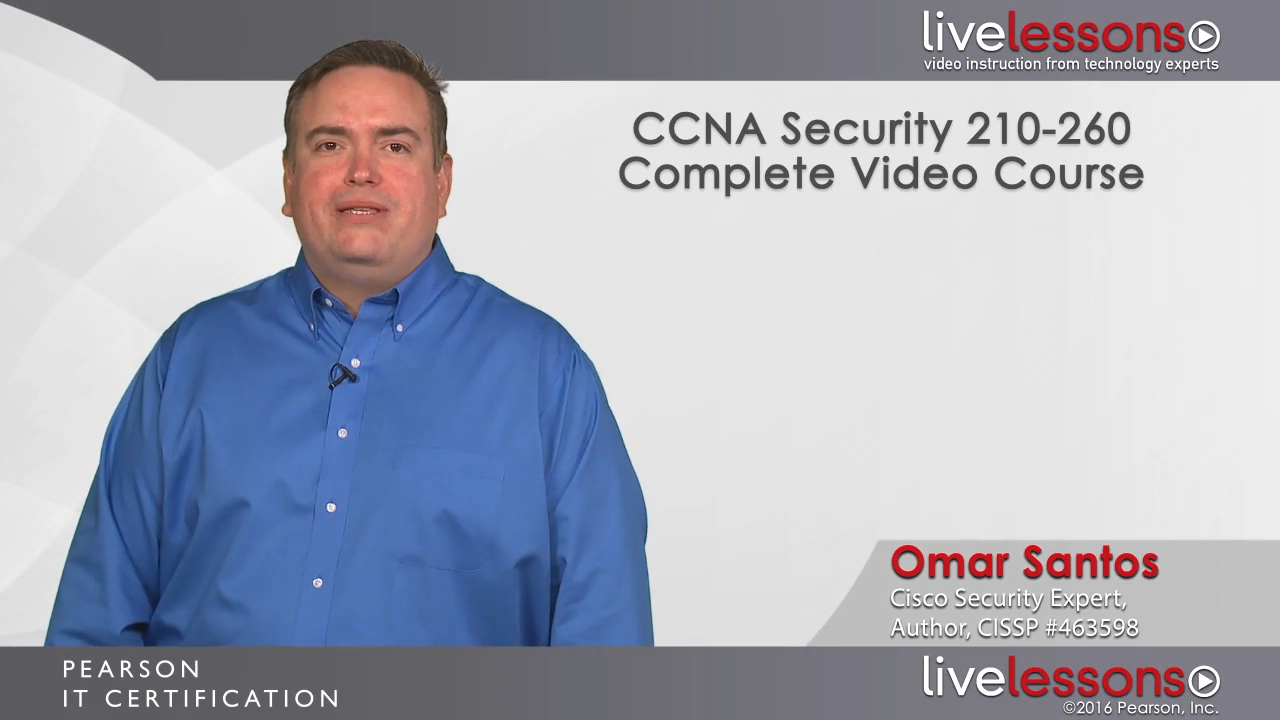
Online Video
- Your Price: $239.99
- List Price: $299.99
- About this video
Video accessible from your Account page after purchase.
Register your product to gain access to bonus material or receive a coupon.
Description
- Copyright 2016
- Edition: 1st
- Online Video
- ISBN-10: 0-13-449931-X
- ISBN-13: 978-0-13-449931-4
Overview
More than 13 hours of video training covering all of the objectives in the CCNA Security 210-260 exam. Includes over 100 practice questions, interactive exercises and CLI simulations so you can practice and assess your skills.
Description
CCNA Security 210-260 Complete Video Course is a unique video product that provides users with more than 13 hours of personal visual instruction from security experts Omar Santos, Aaron Woland, and Mason Harris. This course provides complete coverage of the new CCNA Security 210-260 exams, with videos covering every objective on the exam. The authors also provide step-by-step instructions and explanations using presentations, analysis, and confirmation demos. This video course emphasizes core security technologies by describing the installation, troubleshooting, and monitoring of network devices to maintain integrity, confidentiality, and availability of data and devices.
CCNA Security 210-260 Complete Video Course provides 6 modules with 19 lessons that detail the critical concepts and techniques you need to know to pass the exam. This product also includes practice exam questions, interactive exercises, and hands-on simulations to help you put your knowledge to the test.
Coverage includes the following:
Module 1: Fundamentals of Network Security
Module 2: Virtual Private Networks (VPNs)
Module 3: Content and Endpoint Security
Module 4: Cisco Firewall Technologies and Intrusion Prevention System Technologies
Module 5: Secure Routing and Switching
Module 6: Secure Access
Skill Level
Beginner to Intermediate
What You Will Learn
Every objective in the CCNA Security exam
* Module 1: Fundamentals of Network Security
* Module 2: Virtual Private Networks (VPNs)
* Module 3: Content and Endpoint Security
* Module 4: Cisco Firewall Technologies and Intrusion Prevention System Technologies
* Module 5: Secure Routing and Switching
* Module 6: Secure Access
Who Should Take This Course
Network and security professionals preparing for the CCNA Security certification.
This course helps any network professionals who want to learn the skills required to develop a security infrastructure, recognize threats and vulnerabilities to networks, and mitigate security threats.
Table of Contents
MODULE I Fundamentals of Network Security
Lesson 1 Networking Security Concepts and Common Principles
Lesson 1.1 Understanding Network And Information Security Basics
Lesson 1.2 Confidentiality, Integrity, And Availability
Lesson 1.3 Classifying Assets
Lesson 1.4 Types of Security Vulnerabilities
Lesson 1.5 Classifying Countermeasures
Lesson 1.6 Attack Methods & Vectors
Lesson 1.7 Applying Fundamental Security Principles To Network Design
Lesson 1.8 Understanding Security Attack Surface in Different Network Topologies
Lesson 2 Common Security Threats
Lesson 2.1 Network Security Threat Landscape
Lesson 2.2 Distributed Denial of Service (DDoS) Attacks
Lesson 2.3 Social Engineering Methods
Lesson 2.4 Man-in-the-middle Attacks
Lesson 2.5 Malware Identification Tools
Lesson 2.6 Data Loss and Exfiltration Methods
MODULE II Virtual Private Networks (VPNs)
Lesson 3 Fundamentals of VPN Technology and Cryptography
Lesson 3.1 Understanding VPNs and Why We Use Them
Lesson 3.2 Cryptography Basic Components
Lesson 3.3 Public Key Infrastructure
Lesson 3.4 Putting the Pieces of PKI to Work
Lesson 4 Fundamentals of IP Security
Lesson 4.1 IPsec Concepts, Components, and Operations
Lesson 4.2 IKE version 1 Fundamentals
Lesson 4.4 IKE version 2 Fundamentals
Lesson 5 Implementing IPsec Site-to-Site VPNs
Lesson 5.1 Configuring IPsec Site-to-Site VPNs in Cisco IOS Devices
Lesson 5.2 Troubleshooting IPsec Site-to-Site VPNs in Cisco IOS Devices
Lesson 5.3 Configuring IPsec Site-to-Site VPNs in Cisco ASA
Lesson 5.4 Troubleshooting IPsec Site-to-Site VPNs in Cisco ASA
Lesson 6 Implementing SSL Remote Access VPNs Using Cisco ASA
Lesson 6.1 Introduction to Clientless SSL VPN
Lesson 6.2 Configuring Clientless SSL VPNs in the Cisco ASA
Lesson 6.3 Introduction to AnyConnect
Lesson 6.4 Installing AnyConnect
Lesson 6.5 AnyConnect for Mobile Devices
Lesson 6.6 Configuring AnyConnect SSL VPN Connections in the Cisco ASA
Lesson 6.7 Troubleshooting SSL VPN in the Cisco ASA
MODULE III Content and Endpoint Security
Lesson 7 Mitigation Technologies for Email-based and Web-based Threats
Lesson 7.1 Introduction to E-mail-Based Threats and Email Security
Lesson 7.2 Cisco Cloud E-mail Security
Lesson 7.3 Cisco Hybrid E-mail Security
Lesson 7.4 Cisco E-mail Security Appliance
Lesson 7.5 Introduction to Cisco Web Security
Lesson 7.6 Cisco Cloud Web Security (CWS)
Lesson 7.7 Cisco Web Security Appliance (WSA)
Lesson 7.8 Cisco Content Security Management Appliance (SMA)
Lesson 8 Mitigation Technology for Endpoint Threats
Lesson 8.1 Antivirus and Anti-malware Solutions
Lesson 8.2 Personal Firewalls And Host Intrusion Prevention Systems
Lesson 8.3 Cisco Advanced Malware Protection (AMP) For Endpoints
Lesson 8.4 Hardware and Software Encryption Of Endpoint Data
MODULE IV Cisco Firewall Technologies and Intrusion Prevention System Technologies
Lesson 9 Understanding Firewall Fundamentals
Lesson 9.1 What is a Firewall and How They are Used
Lesson 9.2 Understanding Stateful vs Stateless Inspection
Lesson 9.3 Network Address Translation (NAT) Overview
Lesson 10 Implementing Cisco IOS Zone-Based Firewalls
Lesson 10.1 Differences between IOS Firewalls and the ASA Firewall Appliance
Lesson 10.2 Basic Configuration and Features
Lesson 10.3 NAT Configuration on the IOS Firewall
Lesson 10.4 Using Cisco Configuration Professional (CCP)
Lesson 11 Configuring Basic Firewall Policies on Cisco ASA
Lesson 11.1 Basic Configuration of the ASA
Lesson 11.2 Introduction to Network Objects and Access Control Policies
Lesson 11.3 NAT Configuration on the ASA
Lesson 11.4 Advanced Deployment Scenarios — High Availability
Lesson 12 Cisco IPS Fundamentals
Lesson 12.1 IPS Inspection vs Firewall Inspection
Lesson 12.2 IPS Deployment Considerations
Lesson 12.3 Tuning the IPS for Inspection - Basics
Lesson 12.4 Tuning the IPS for Inspection - Signatures
Lesson 12.5 IOS IPS Configuration
MODULE V Secure Routing and Switching
Lesson 13 Securing Layer 2 Technologies
Lesson 13.1 L2 Attack and Defense on Cisco Switches
Lesson 13.3 Spanning-Tree Issues and Troubleshooting
Lesson 13.3 All About VLANs
Lesson 13.4 VLAN Security
Lesson 14 Network Foundation Protection
Lesson 14.1 NPF Overview (Management, Control & Data Planes)
Lesson 15 Securing the Management Plane on Cisco IOS Devices
Lesson 15.1 Introduction to the Management Plane & AAA
Lesson 15.2 Protecting Access to IOS
Lesson 15.3 RADIUS vs. TACACS+
Lesson 15.4 Configuring & Troubleshooting AAA
Lesson 15.5 Privilege Levels and Parser Views
Lesson 15.6 Configuring Secure Management Protocols
Lesson 15.7 Using CCP
Lesson 16 Securing the Data Plane
Lesson 16.1 What is IPv6
Lesson 16.2 Security Plan for IPv4 and IPv6
Lesson 16.3 New Threats with IPv6
Lesson 16.4 IPv6 ACLs
Lesson 16.5 Understanding the Data Plane
Lesson 17 Securing Routing Protocols and the Control Plane
Lesson 17.1 Understanding the Control Plan
Lesson 17.2 Control Plane Policing/Protection
Lesson 17.3 IPv6 Routing
Lesson 17.4 Securing Routing Protocols
MODULE VI Secure Access
Lesson 18 Implementing AAA Using IOS and ISE
Lesson 18.1 Compare ACS and ISE
Lesson 18.2 Configuring IOS for Device Admin with ACS
Lesson 18.3 Verifying AAA with IOS and ACS
Lesson 18.4 Network Access Control with ISE
Lesson 18.5 Configuring IOS for Network Access with ISE
Lesson 18.6 Verifying AAA with IOS and ISE
Lesson 19 Bring Your Own Device (BYOD)
Lesson 19.1 What is BYOD
Lesson 19.2 BYOD Architecture and Components
Lesson 19.3 Mobile Device Management
Module 1: Fundamentals of Network Security
Module 2: Virtual Private Networks (VPNs)
Module 3: Content and Endpoint Security
Module 4: Cisco Firewall Technologies and Intrusion Prevention System Technologies
Module 4 highlights the placement and configuration of firewalls and IPS systems. Stateful inspection, NAT, and the differences between IOS Firewall and the Cisco Adaptive Security Appliance are addressed. Basic configuration of the Cisco security devices are discussed in detail with an emphasis on various approaches to best practices and implementation.
Module 5: Secure Routing and Switching
Module 5 examines Layer 2 attacks and how they take advantage of the switching infrastructure. Spanning Tree Protocol (STP) usage and VLAN configuration and implementation are discussed in the context of securing the L2 environment. The Network Protection Framework (NPF) is examined with deep dives into securing the management, data, and control planes.
Module 6: Secure Access
Module 6 introduces the concepts of secure network access, Cisco Access Control System (ACS) and the Cisco Identity Services Engine (ISE). Additionally, the learner is introduced to the concepts of Bring Your Own Device (BYOD) and mobile device management.
About LiveLessons Video Training
LiveLessons Video Training series publishes hundreds of hands-on, expert-led video tutorials covering a wide selection of technology topics designed to teach you the skills you need to succeed. This professional and personal technology video series features world-leading author instructors published by your trusted technology brands: Addison-Wesley, Cisco Press, IBM Press, Pearson IT Certification, Prentice Hall, Sams, and Que. Topics include: IT Certification, Programming, Web Development, Mobile Development, Home and Office Technologies, Business and Management, and more. View all LiveLessons on InformIT at http://www.informit.com/livelessons
About Que Video
Que Video helps you learn technology efficiently with easy-to-follow video tutorials covering popular software apps, online games, and more. Each Que videos are professionally produced and feature the highest quality step-by-step instruction designed by trusted authors and trainers from Que Publishing, an imprint of Pearson - the world’s leading learning company. View Que Videos at http://www.quepublishing.com/quevideo.
Sample Content
Excerpts
Video: CCNA Security 210- 260: Configuring IOS for Device Admin with ACS
Video: CCNA Security 210-260 Complete Video Course: An Introduction
Video: CCNA Security 210-260 Complete Video Course: An Overview
Video: CCNA Security 210-260: Configuring IPsec Site-to-Site VPNs in Cisco ASA
Video: CCNA Security 210-260: IPS Configuration Basics: Rules and Detection Methods