CCNA 200-301 Exam Prep LiveLessons (Video Training)
- By Wendell Odom
- Published Nov 4, 2020 by Pearson IT Certification.
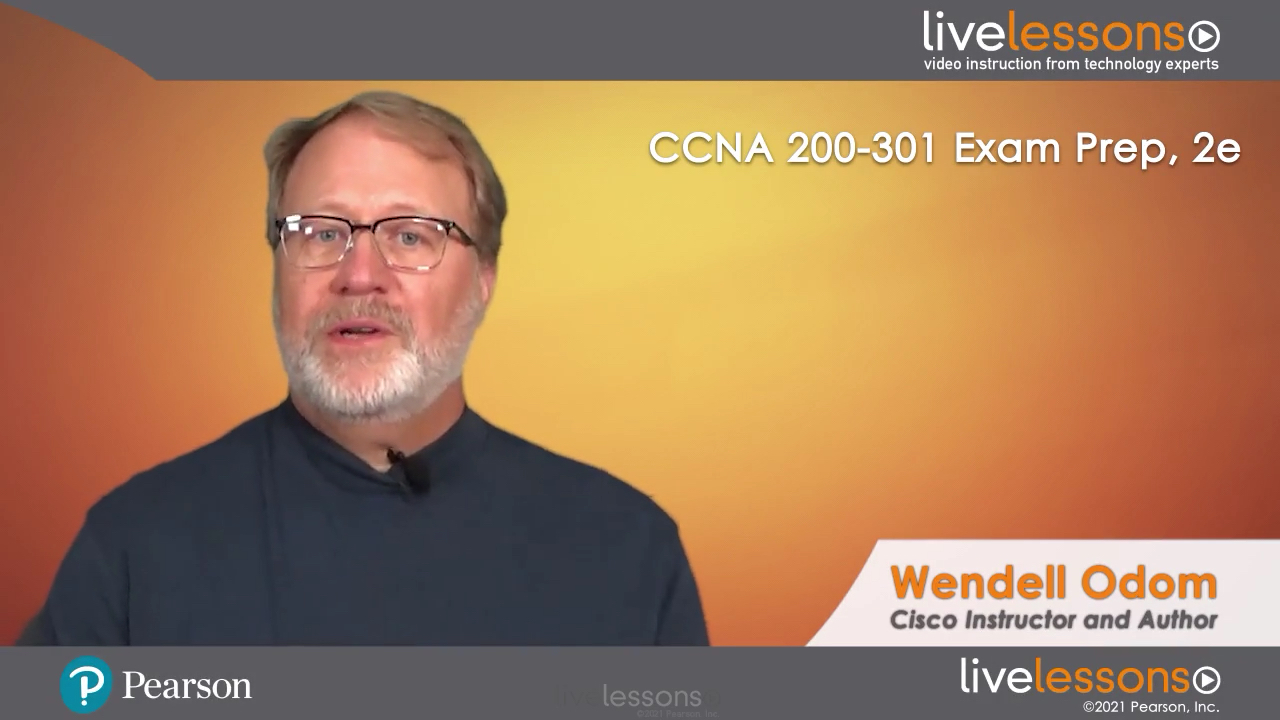
Online Video
- Your Price: $319.99
- List Price: $399.99
- About this video
Video accessible from your Account page after purchase.
Register your product to gain access to bonus material or receive a coupon.
Description
- Copyright 2021
- Edition: 1st
- Online Video
- ISBN-10: 0-13-676757-5
- ISBN-13: 978-0-13-676757-2
15+ Hours of Video Instruction
Overview
CCNA 200-301 Exam Prep LiveLessons gives you the edge you need to pass the Cisco CCNA exam. Wendell Odom, best-selling author of the CCNA 200-301 Official Cert Guides, provides more than 15 hours of video training detailing what to expect on the CCNA 200-301 exam. This is an essential course for anyone interested in passing the CCNA exam.
CCNA 200-301 Exam Prep LiveLessons provides more than 15 hours of video training detailing common exam traps, pitfalls, and difficulties on the Cisco CCNA exam. Features include background information on the exams, a deep dive into common mistakes and misunderstandings certification candidates make when taking the exams, and exam walkthroughs with sample questions so you can see firsthand the types of questions you'll encounter in the testing facility.
In Module 1, best-selling author and expert instructor Wendell Odom explores essential information about the Cisco CCNA certification, such as what to do if you get stuck on a question, what to expect in the testing facility, and how to manage your time.
Module 2 is dedicated to helping you preemptively learn about common misunderstandings people make about the exams in all six exam domains: network fundamentals, network access, IP connectivity, IP services, security fundamentals, and automation and programmability. This section also focuses on commonplace mistakes that people make.
Module 3 takes you on a deep dive into the types of questions you'll encounter for each domain in the exam. In this section, you will have the opportunity to assess sample questions and see firsthand how the author solves each one while detailing why the right answer is correct and how to avoid pitfalls. This course is meant to help you prepare for your exam and identify areas of weakness, while improving your conceptual knowledge and hands-on skills.
Skill Level
Beginner
Learn How To
* Manage your time effectively when taking the CCNA exam
* Tackle the most challenging topics on the exam
* Avoid traps and pitfalls on the exam
* Utilize strategies to approach each question type on the exam
* Pass the CCNA 200-301 on the first try
Who Should Take This Course
* Anyone interested in passing the Cisco CCNA 200-301 exam
* Anyone interested in learning fundamental networking skills
Course Requirements
The CCNA 200-301 Exam Prep LiveLessons video course is a secondary resource for the Cisco CCNA 200-301 exam and assumes that the user has already studied the basics of each CCNA exam topic. This product is designed to help you troubleshoot where you might go wrong on the exam and to clarify common misunderstandings. It does not cover every objective on the exam and should not be used as a sole study resource. For full coverage of the exam, please reference the CCNA 200-301 Complete Video Course.
About Pearson Video Training
Pearson publishes expert-led video tutorials covering a wide selection of technology topics designed to teach you the skills you need to succeed. These professional and personal technology videos feature world-leading author instructors published by your trusted technology brands: Addison-Wesley, Cisco Press, Pearson IT Certification, Sams, and Que. Topics include IT Certification, Network Security, Cisco Technology, Programming, Web Development, Mobile Development, and more. Learn more about Pearson Video training at http://www.informit.com/video.
Video Lessons are available for download for offline viewing within the streaming format. Look for the green arrow in each lesson.
Sample Content
Table of Contents
Introduction
Module 1: The CCNA Certification and CCNA 200-301 Exam
Lesson 1: Understanding the Cisco CCNA Certification
1.1 Positioning the CCNA Certification
1.2 Scheduling and Taking the CCNA 200-301 Exam
1.3 Understanding the Credentials of the CCNA Certification
1.4 Understanding the CCNA Exam Topics
Lesson 2: Exam Preparation Tools
2.1 Learning with a Comprehensive CCNA Product
2.2 Building Hands-on CLI Skills for CCNA
2.3 Mastering IPv4 Subnetting Skills
2.4 Mastering Late-Stage Learning
Lesson 3: Exam Strategies
3.1 Understanding Cisco Exam Question Types
3.2 Strategies Based on Question Type
3.3 Strategies Based on Exam Scoring
3.4 Strategies Based on the Number of Questions
3.5 Strategies for Taking the Exam at a Testing Center
3.6 Strategies for Taking the Exam Online from Home/Office
Lesson 4: Managing Time Pressure on the CCNA Exam
4.1 Comparing the Question Counter and Exam Timer
4.2 Anticipating Timekeeping Impact of Special Question Types
4.3 Choosing an Exam-Day Timekeeping Method
4.4 Avoiding Time Pressure
Lesson 5: How to Best Use this Exam Prep LiveLessons Product
5.1 How to Best Use this Exam Prep LiveLessons Product
Module 2: Common Mistakes and Misunderstandings
Lesson 6: Domain 1: Network Fundamentals
6.1 Choosing UTP Cable Pinouts
6.2 Analyzing Independent Switch Forwarding
6.3 Predicting Ethernet Speed and Duplex Mismatches
6.4 Using Correct IPv4 Terminology
6.5 Finding IPv4 Subnet Facts
6.6 Calculating IPv6 Addresses with EUI-64
6.7 Abbreviating and Expanding IPv6 Addresses
6.8 Designing Ethernet Campus LANs
Lesson 7: Domain 2: Network Access
7.1 Predicting Broadcast Domains
7.2 Choosing the Correct VLAN for Frame Forwarding
7.3 Predicting STP Convergence Results
7.4 Predicting RSTP Convergence Results
7.5 Analyzing Topology Using LLDP
7.6 The Wireless LAN Controller Distribution Port
7.7 Comparing Standalone and Meraki Wireless Architectures
Lesson 8: Domain 3: IP Connectivity
8.1 Applying ARP in Enterprise IP Networks
8.2 Predicting Packet Encapsulations Used by IP Routing
8.3 Comparing IPv4 and IPv6 Static Route Configuration
8.4 Configuring IPv6 Static Routes with Link-Local Next-Hop Addresses
8.5 Enabling OSPFv2 on Interfaces
8.6 Troubleshooting OSPF Neighbor Issues
8.7 Understanding OSPF Neighbor Types
8.8 Troubleshooting with Extended Ping
8.9 Predicting the Routes Added to a Routing Table
8.10 Configuring Routers for VLAN Trunking (Router-on-a-Stick)
8.11 Layer 3 Switching with SVIs
Lesson 9: Domain 4: IP Services
9.1 Understanding IP Addresses Used by DHCP Relay
9.2 Configuring NAT/PAT with an Interface Address
9.3 Viewing Log Messages
9.4 Describing QoS Classification and Marking Concepts
9.5 Configuring SSH
Lesson 10: Domain 5: Security Fundamentals
10.1 Matching IPv4 Subnets with an ACL
10.2 Matching IPv4 Extended ACL Port Numbers
10.3 Not Anticipating DoS Attacks Based on DHCP Client Messages
10.4 Misunderstanding Core Dynamic ARP Inspection Logic
Lesson 11: Domain 6: Automation and Programmability
11.1 Describing Basic SDN Controller API Concepts
11.2 Comparing SDA Overlay and Underlay
11.3 Not Anticipating the Need for Data Serialization
Module 3: Exam Walkthrough with Sample Questions
Lesson 12: Domain 1: Network Fundamentals
12.1 Choosing Cable Types
12.2 Analyzing Switch Forwarding
12.3 Identifying Resident Subnets
12.4 Analyzing IPv4 Subnet Masks
12.5 Identifying Usable IPv4 Addresses
12.6 Analyzing Existing Subnets
12.7 Finding an IPv4 Resident Subnet
12.8 Analyzing IPv4 Addresses
12.9 Assigning IPv6 Addresses
12.10 Identifying IPv6 Addresses Used by Routers
12.11 Verifying IPv6 Addresses on Router Interfaces
12.12 Predicting IPv6 Addresses That Use EUI-64
12.13 Predicting MAC Table Entries
12.14 Predicting Learned IPv6 Routes
Lesson 13: Domain 2: Network Access
13.1 Refreshing MAC Addresses
13.2 Configuring Access VLANs
13.3 Verifying VLAN Trunks
13.4 Verifying Voice and Data VLANs
13.5 Predicting Encapsulation on a Phone Pseudo Trunk
13.6 Predicting STP Topology and Convergence Results
13.7 Configuring Layer 2 EtherChannel
13.8 Configuring Layer 3 EtherChannel
13.9 Analyzing Wireless LAN Basics
13.10 Wireless LAN Split MAC Operation
Lesson 14: Domain 3: IP Connectivity
14.1 PC A Cannot Ping PC B
14.2 End-to-End Data Plane Forwarding
14.3 Troubleshooting Switch and Router Trunking
14.4 Configuring Router-on-a-Stick
14.5 Troubleshooting OSPFv2: #1
14.6 Verifying OSPFv2
14.7 Compare and Contrast Distance Vector and Link State Protocols
14.8 Troubleshooting OSPFv2: #2
14.9 Interpreting show ip route
14.10 Determining Types of IPv6 Static Routes
Lesson 15: Domain 4: IP Services
15.1 Configuring NTP Client/Server
15.2 Identifying QoS Functions
15.3 Predicting Log Message Distribution
15.4 Configuring Switch Management Address
Lesson 16: Domain 5: Security Fundamentals
16.1 Matching Subnets with ACLs
16.2 Matching Transport Layer Ports with ACLs
16.3 Protecting the CLI with IPv4 ACLs
16.4 Configuring Different Enable Passwords
16.5 Describing RADIUS Basics
16.6 Troubleshooting Port Security
16.7 Configuring DAI
16.8 Protecting DHCP
Lesson 17: Domain 6: Automation and Programmability
17.1 Using Data Plane Terms
17.2 Describing the Functions of a Controller
17.3 Comparing Configuration Management Tools
17.4 Comparing JSON, XML, and YAML
Summary