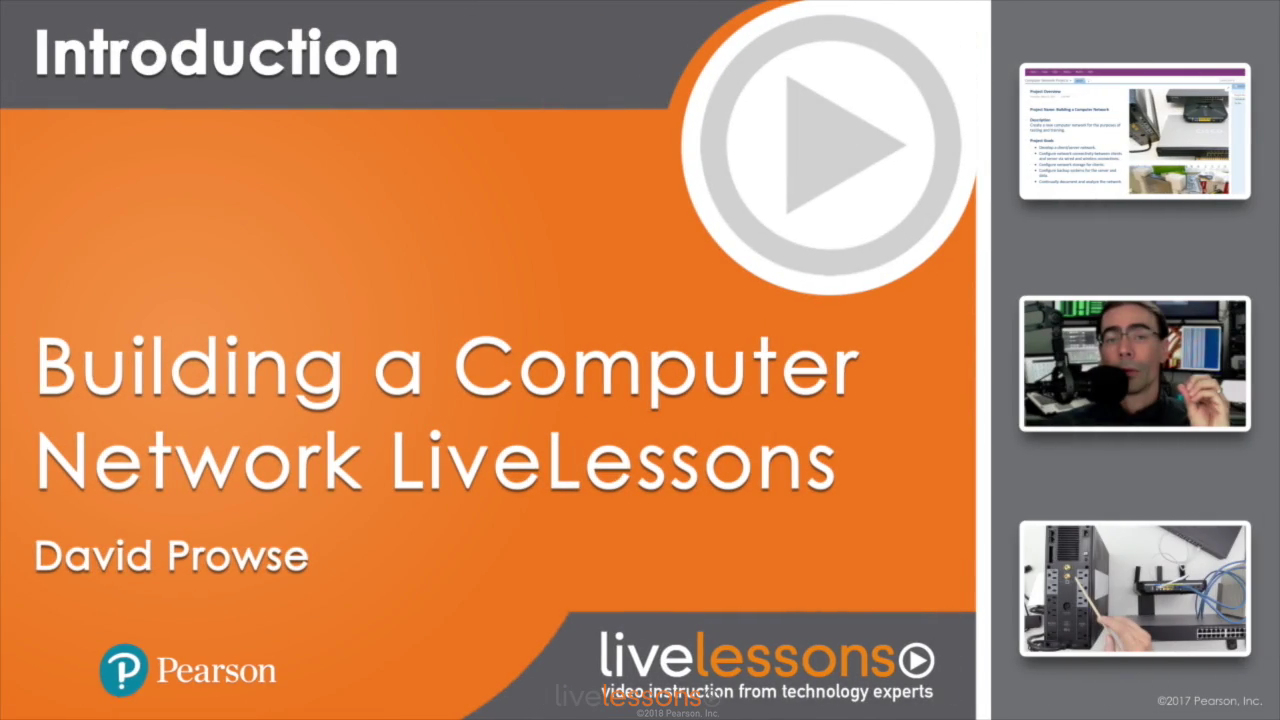Building a Computer Network LiveLessons
- By Dave Prowse
- Published Jul 21, 2017 by Pearson IT Certification. Part of the LiveLessons series.
Online Video
- Your Price: $159.99
- List Price: $199.99
- About this video
Video accessible from your Account page after purchase.
Register your product to gain access to bonus material or receive a coupon.
Description
- Copyright 2018
- Edition: 1st
- Online Video
- ISBN-10: 0-13-478326-3
- ISBN-13: 978-0-13-478326-0
More Than 7 Hours of Expert Video Instruction
Overview
Hands-on computer networking skills are highly prized in today’s job market. The Building a Computer Network LiveLessons video training course offers more than four hours of quick, hands-on, solutions-based instruction on installing and configuring modern networking devices, clients, and servers. Leading computer expert and trainer David L. Prowse brings together all the core knowledge you’ll need to build networks from the ground up.
Prowse’s eight well-organized lessons and 35 concise sublessons teach through live action demonstrations; video lab screencasts with specific objectives and lab diagrams; and screencasts with detailed explanations, tips, and guidance for verifying correct configurations.
Ideal for all aspiring and entry-level IT professionals, this course will also be an especially valuable complement for CompTIA Network+ and A+ certification preparation. If you’re ready to start or advance your networking career, the practical knowledge in Building a Computer Network LiveLessons will set you apart from your competitors.
Coverage includes
* Planning and building networks
* Building a network map with standard software tools
* Exploring, installing, and configuring network hardware
* Preparing and configuring a switch
* Connecting and organizing cabling
* Connecting computers, smartphones, tablets, and servers to your network
* Setting up basic security
* Installing Windows Server step by step, including Active Directory, DNS, and virtualization
* Configuring Windows clients to access a Windows Server domain
* Providing reliable and efficient backup/recovery services
* Configuring network services for macOS, iOS, Android, Linux, and FreeBSD operating systems
* Analyzing network traffic with WireShark
* Monitoring networks with logs, baselines, and captures
* Troubleshooting common problems
* Learning key concepts for success with the CompTIA Network+ exam’s tough performance-based questions
Skill Level
All levels
Learn How To
* Build a computer network from the ground up
* Develop an efficient, reliable IP network scheme
* Set up and configure a Small Office/Home Office router
* Log in to a router, update its firmware, and establish security
* Configure IP networks, wireless networks, and switches
* Set up cabling and patch panels, and build patch cables
* Install and configure Windows Server
* Configure Active Directory to manage users and services
* Prepare Hyper-V virtualization
* Configure Windows 10
* Configure Windows 7 as a virtual machine
* Set up storage, including RAID NAS hardware and Windows Server storage
* Configure reliable backup systems
* Configure Mac, Linux, Android, and iOS devices
* Analyze and document your network
Who Should Take This Course
For all aspiring and introductory-level PC, help desk, or network technicians, and other entry-level IT professionals, especially those currently studying for Network+ or A+ certification.
Course Requirements
Requires a basic working knowledge of computers.
About Pearson Video Training
Pearson’s expert-led video tutorials teach you the technology skills you need to succeed. These professional and personal technology videos feature world-leading author instructors published by your trusted technology brands: Addison-Wesley, Cisco Press, Pearson IT Certification, Prentice Hall, Sams, and Que. Topics include IT certification, programming, web and mobile development, networking, security, and more. Learn more about Pearson Video training at http://www.informit.com/video.
Sample Content
Table of Contents
Lesson 1: Planning the Computer Network
1.1: Planning the Network
1.2: Mapping the Network
1.3: The IP Network Scheme
Lesson 2: Setting Up and Configuring the SOHO Router
2.1: Physical Setup of the Router
2.2: Logging In and Updating the Firmware
2.3: Configuring the IP Network Part I
2.4: Configuring the IP Network Part II
2.5: Configuring the Wireless Network
2.6: Securing the Router
Lesson 3: The Switch & Cabling the Network
3.1: Configuring the Switch Part I
3.2: Configuring the Switch Part II
3.3: Patch Panel to RJ45 Jack Connections Part I
3.4: Patch Panel to RJ45 Jack Connections Part II
3.5: Building Patch Cables
Lesson 4: Installing and Configuring Windows Server
4.1: Installing Windows Server
4.2: Configuring Windows Server
4.3: Configuring Active Directory Part I
4.4: Configuring Active Directory Part II
4.5: Preparing Hyper-V
Lesson 5: Configuring the Windows Clients
5.1: Configuring Windows 10
5.2: Configuring Windows 7 as a Virtual Machine
Lesson 6: Storage and Backup
6.1: Setting Up a RAID NAS Box Part I
6.2: Setting Up a RAID NAS Box Part II
6.3: Configuring Storage on the Windows Server
6.4: Connecting to Storage from a Client
6.5: Configuring Backup Systems Part I
6.6: Configuring Backup Systems Part II
Lesson 7: Configuring More Operating Systems
7.1: Configuring the Mac
7.2: Configuring Linux
7.3: Configuring Android
7.4: Configuring iOS
Lesson 8: Analyzing and Documenting the Network
8.1: Mapping the Network
8.2: Basic Analysis of the Server & Network Part I
8.3: Basic Analysis of the Server & Network Part II
8.4: Final Documentation and Cleanup