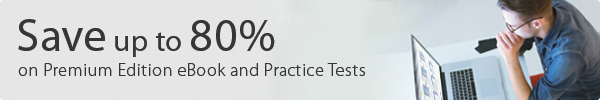
Save 70%-80% on Premium Edition and Practice Tests
If you have already purchased a print book that has an associated Premium Edition eBook and Practice Test, follow these instructions to save on the Premium Edition:*
- Go to pearsonITcertification.com/register and sign in or create an account.
- Search or browse our store, and add the Premium Edition eBook and Practice Test to your shopping cart, then proceed to checkout.
- Remove the special savings insert card located in the CD sleeve in the back of the print book that you purchased. At the Discount Code stage of the checkout process, enter the unique code found on the insert, and complete the checkout process.
- Click on "Account" at the top of your account page to access your Premium Edition eBook.
Sample of the Special Savings Insert Card located in the print book CD sleeve:
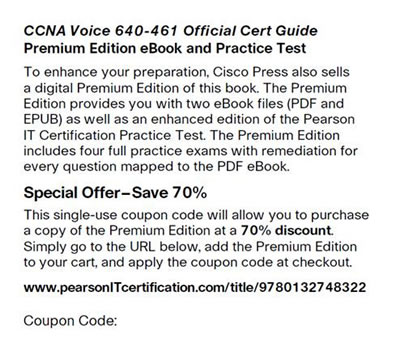
Need Help?
If you have questions or need additional information, please send an email to customer-service@informit.com for assistance.
>> Return to Premium Editions page
* Unique discount codes on CD inserts may be used one time by the original purchaser of the print edition. Discounts confer a 70% or 80% discount off the list price, as displayed on the insert, of the Premium Edition eBook ISBN related to the print book containing the insert, only. Lost or used codes may not be replaced. Offer expires December 31, 2016. Discount may not be combined with any other offer and is not redeemable for cash. Offer subject to change.