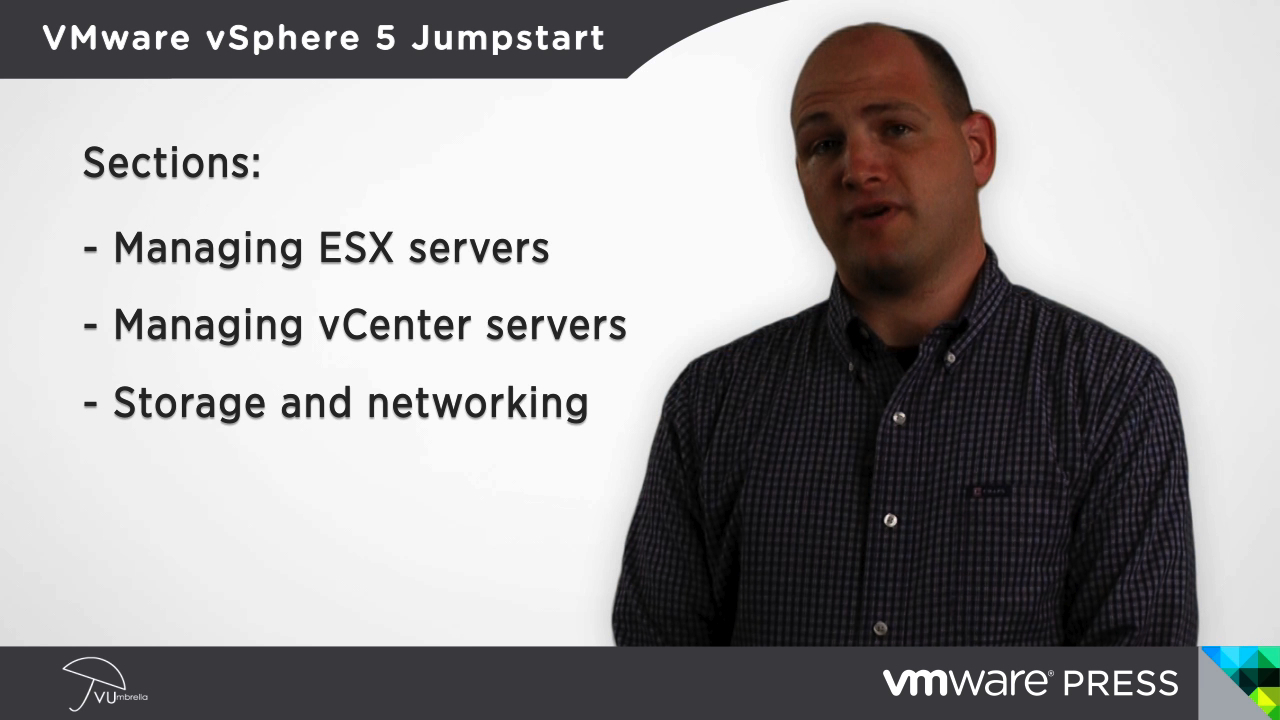VMware vSphere 5 Jumpstart (Video Training), Downloadable Version
- By Brian Eiler
- Published Jul 22, 2013 by VMware Press. Part of the VMware Press Technology series.
Downloadable Video
- Sorry, this book is no longer in print.
- About this video
Accessible from your Account page after purchase. Requires the free QuickTime Player software.
Videos can be viewed on: Windows 8, Windows XP, Vista, 7, and all versions of Macintosh OS X including the iPad, and other platforms that support the industry standard h.264 video codec.
Register your product to gain access to bonus material or receive a coupon.
Description
- Copyright 2014
- Edition: 1st
- Downloadable Video
- ISBN-10: 0-13-349147-1
- ISBN-13: 978-0-13-349147-0
2+ Hours of Video Instruction
VMware vSphere 5 Jumpstart – Teaching you effective and efficient practices with vSphere!
The VMware Press video Jumpstart series provides short and immediate assistance to the IT Professional in the form of video. Each “Jumpstart” executes a specific task in a given product or product suite to get you up and running in the shortest amount of time. In this Jumpstart, established author and VMware Certified Instructor (VCI) Brian Eiler puts the spotlight on vSphere. Key tasks are categorized into four groups:
1.0 Working with ESXi hosts
This series of Jumpstarts you will be introduced to tasks focused on ESXi hosts regardless of their connection to a vCenter server. Instructional videos demonstrate how to install an ESXi host, how to manage it from the console (DCUI), and how to navigate and use the vSphere client with a ESXi host.
2.0 Working with vCenter
This series of Jumpstarts you will learn about the installation and operation of vCenter; both the Windows and Linux versions. Instructional videos show how to connect hosts to vCenter, and how to create new virtual machines using the web-based vSphere client.
3.0 Storage and Networking
This series of Jumpstarts you will learn how to setup and configure iSCSI and NFS datastores, as well as how to use the vSphere Storage Appliance (VSA). Instructional videos demonstrate how to create and manage both standard and distributed virtual switches.
4.0 Scalability and Protection
In this wide-ranging topic, you will learn about vSphere Replication appliance, the new vSphere Data Protection appliance, and the vSphere Update Manager. Instructional video will show how to replicate VMs as well as how to use Update Manager to patch your ESXi hosts.
Lessons:
Introduction to VMware vSphere 5 Jumpstart
1. Working with ESXi Hosts
1.1 Installing ESXi 5.1
1.2 Using the DCUI in ESXi 5.1
1.3 Installing the Windows-Based vSphere Client
1.4 Using the Windows vSphere Client with an ESXi Host
2. Working with vCenter
2.1 Installing the Windows Version of vCenter
2.2 Deploying the vCenter Server Appliance
2.3 Configuring the vCenter Server Appliance - Adding an ESXi host to vCenter
2.4 Creating a VM Using the Web-Based vSphere Client
3. Storage and Networking
3.1 Configuring the Software iSCSI Initiator
3.2 Formatting an iSCSI LUN as a VMFS Volume
3.3 Mounting a NFS Datastore
3.4 Installing and Configuring the vSphere Storage Appliance (VSA) Manager
3.5 Working with a Standard vSwitch in the Web-Based vSphere Client
3.6 Working with a Distributed vSwitch in the Web-Based vSphere Client
3.7 Working with a Standard vSwitch in the Windows-Based vSphere Client
3.8 Working with a Distributed vSwitch in the Windows-Based vSphere Client
4. Scalability and Protection
4.1 Configuring High Availability and DRS Clusters
4.2 Deploying and Configuring the vSphere Data Protection (VDP) Appliance
4.3 Testing a Backup and Restore Using the VDP Appliance
4.4 Deploying and Configuring the vSphere Replication Appliance
4.5 Replicating and Testing a VM Using the vSphere Replication Appliance
4.6 Installing and Configuring the vSphere Update Manager (VUM)
4.7 Using the vSphere Update Manager (VUM) to Patch ESXi Hosts
Summary of VMware vSphere 5 Jumpstart
VMware Press is the official publisher of VMware books and training materials, which provide guidance on the critical topics facing today’s technology professionals and students. Enterprises, as well as small- and medium-sized organizations, adopt virtualization as a more agile way of scaling IT to meet business needs. VMware Press provides proven, technically accurate information that will help them meet their goals for customizing, building, and maintaining their virtual environment. With books, certification and study guides, video training, and learning tools produced by world-class architects and IT experts, VMware Press helps IT professionals master a diverse range of topics on virtualization and cloud computing and is the official source of reference materials for preparing for the VMware Certified Professional Examination. For more information about VMware Press, please visit vmwarepress.com
Sample Content
Table of Contents
Introduction to VMware vSphere 5 Jumpstart
1. Working with ESXi Hosts
1.1 Installing ESXi 5.1
1.2 Using the DCUI in ESXi 5.1
1.3 Installing the Windows-Based vSphere Client
1.4 Using the Windows vSphere Client with an ESXi Host
2. Working with vCenter
2.1 Installing the Windows Version of vCenter
2.2 Deploying the vCenter Server Appliance
2.3 Configuring the vCenter Server Appliance - Adding an ESXi host to vCenter
2.4 Creating a VM Using the Web-Based vSphere Client
3. Storage and Networking
3.1 Configuring the Software iSCSI Initiator
3.2 Formatting an iSCSI LUN as a VMFS Volume
3.3 Mounting a NFS Datastore
3.4 Installing and Configuring the vSphere Storage Appliance (VSA) Manager
3.5 Working with a Standard vSwitch in the Web-Based vSphere Client
3.6 Working with a Distributed vSwitch in the Web-Based vSphere Client
3.7 Working with a Standard vSwitch in the Windows-Based vSphere Client
3.8 Working with a Distributed vSwitch in the Windows-Based vSphere Client
4. Scalability and Protection
4.1 Configuring High Availability and DRS Clusters
4.2 Deploying and Configuring the vSphere Data Protection (VDP) Appliance
4.3 Testing a Backup and Restore Using the VDP Appliance
4.4 Deploying and Configuring the vSphere Replication Appliance
4.5 Replicating and Testing a VM Using the vSphere Replication Appliance
4.6 Installing and Configuring the vSphere Update Manager (VUM)
4.7 Using the vSphere Update Manager (VUM) to Patch ESXi Hosts
Summary of VMware vSphere 5 Jumpstart